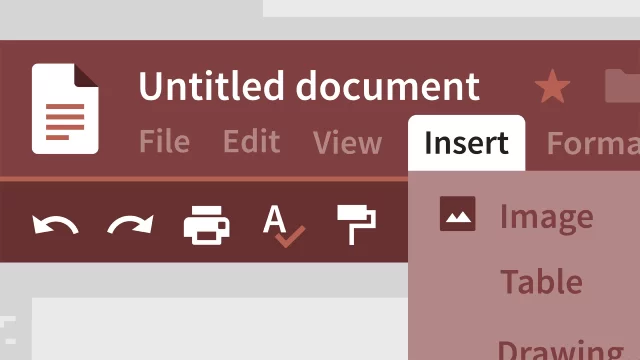
Google Docs Essential Training
Take a closer look at Google Docs and discover how to build and share documents with rich formatting, images, and tables. In this course, Jess Stratton shows how to get around the web-based interface, create new documents, and add features such as footnotes, headers and footers, and page numbering. You can also see how to make your documents more engaging by adding images, Google drawing objects, and tables. Then learn how to share docs with others—for real-time, simultaneous collaboration—and take your docs on the go with the Google Docs app for mobile devices. Topics include: Identify the steps needed to successfully create Google Docs. Differentiate between headers, footers, and footnotes within Google Docs. Explain how to correctly assign permission levels to others when sharing and collaborating Google Docs. Explore how to place charts and images within Google Docs. Determine whether edits and revisions are made to Google Docs. Recognize where Google Docs are located, shared, and saved.