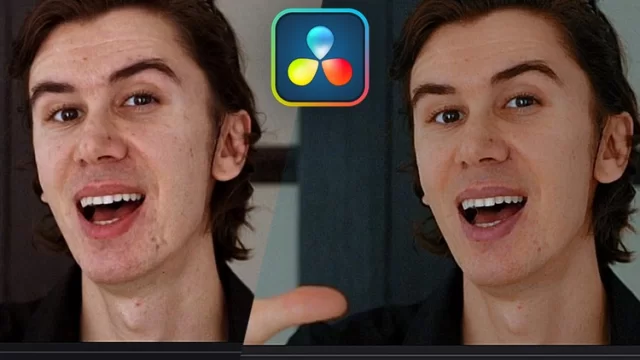
Color Grading & Skin Retouch using DaVinci Resolve
Learn and Master Visual Effects and Color Grading using Free Version of DaVinci Resolve in this Course for Beginners:Learn how to use Color Correction for your video footageBasics of Nodes System in DaVinci ResolveDiscover how to key out footage using built in free presetsLearn easy, yet powerful, techniques to create the most complex color gradingCreate Stunning Visuals using Build in Effects (no expensive third party plugins)Apply specialized effects and learn Multiple Methods to Achieve Great ResultsMastering DaVinci ResolveLearning the fundamentals of Visual Effects, Skin Retouch and Color Grading using DaVinci Resolve is a very powerful tool at your fingertips.Color Correction: How to color correct your footage to bring back original colors which is crucial for proper color grading.Color Grading: How to create stunning visual looks using free built-in tools of DaVinci Resolve.Compositing: How to create film-like attractive scenes while DaVinci node based system.Here some of the techniques you will Learn:How to color correct your footage to bring back original colors.How to create stunning visual looks using free built-in tools.How to Key-out yourself out of any footage using free built-in tools.Advanced Color Grading techniques.Multiple Methods to Achieve Great Results.How to Composite multiple effects in final video using DaVince node based system.Skin RetouchColor Grading and Visual Effects are becoming increasingly valuable and important in any video created. Learning how to use these technqiues using free version of DaVinci Resolve has become essential. Talents to create stunning color grading work and effects are more and more in demand. It is also an easy way to earn money as a freelancer.