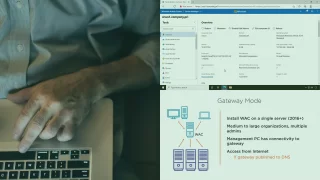
Managing Networks with Windows Admin Center
This course will teach you how to keep Windows Server 2019 and 2016 running reliably, securely, and smoothly by using the new Windows Admin Center to manage servers, infrastructure, storage, security, and virtual machines from your browser. ...
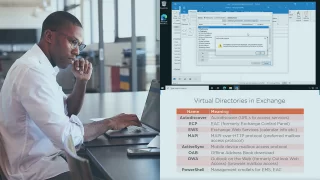
Microsoft 365 Messaging: Managing Organizational Settings and Resources
Messaging requires understanding both on-premises and cloud-based exchange services. This course will teach you the client-facing aspects of configuring messaging, including services, mailboxes, sharing, groups, and mobile device configuration. ...
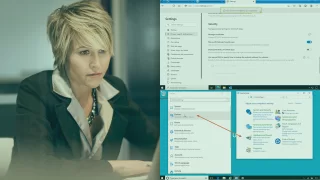
Performing Windows 10 Post-installation Tasks
After you install Windows 10, there’s a lot of configuration work to do: activate Windows, set up local and domain accounts, deploy applications, and customize the desktop. This course prepares you to perform these essential post-installation tasks. ...
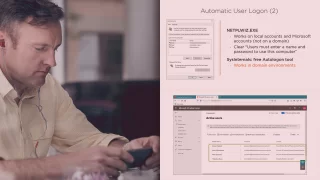
Managing Windows 10 Devices and Data
Three big jobs for a desktop administrator are managing network objects (users, groups, and devices); configuring systems network-wide; and managing security. This course explores all three, including details on Active Directory and Azure AD. ...
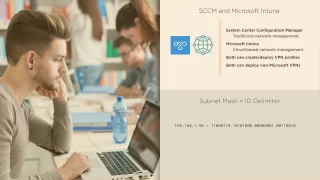
Configuring Windows 10 Connectivity and Storage
Data can move around in networks, or stay in place on storage devices. Desktop admins have to manage both situations, and that’s what this course explores, including details on IP configuration, mobile networking, NTFS permissions, and OneDrive. ...

Maintaining Windows 10
Keeping Windows 10 working properly is no simple task: it requires recovering systems that go awry, managing updates and servicing channels, monitoring for problems, performance, and reliability; and connecting to systems across the network. ...

IT Professional Fundamentals: Mobile Devices
Any aspiring computer technician must be familiar with mobile devices. From smartphones to tablets and laptops, this course will teach you about the unique hardware and software challenges of portable computers and phones. ...

IT Professional Fundamentals: Operating Systems
If you want to understand computers, start with operating systems: the software that communicates with both hardware and application programs. This course will teach you key features of the most popular operating systems: Windows, macOS, and Linux. ...

IT Professional Fundamentals: Security
Any aspiring computer technician must know how to implement security. This course will teach you all aspects of computer security, from physical and logical security concepts to the details of secure protocols, malware protection, and authentication. ...
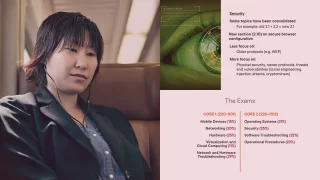
Introduction to the CompTIA A+ (220-1101 and 220-1102) Certification
What is the A+ certification, why does it matter, and how can you get it? This course will teach you how the 2022 version is different, summarizes the two required exams, explains how to register, and discusses what to expect when taking the tests. ...